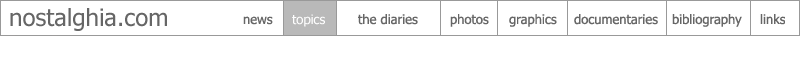
From our news archives...Artifacts ("bumps") at shot transitionsIn our January 11, 2003 news column we quoted the following letter from one of our readers. He touches upon a widespread technical DVD "annoyance" that is not limited to any particular DVD, studio, or company. These issues have, to the best of our knowledge, hardly ever been discussed in the various printed or online fora. Here again is his letter: Regarding the Criterion Solaris, which I just viewed: Picture quality is no doubt superb; however, why does there seem to be a "splice" separating virtually every single shot in the film? The original Image Entertainment laserdisc was also this way, and I've also noticed this phenomenon on other films — most notably, for some reason, older Japanese films of, say, early 60's Toho. The net effect is that a "bump" occurs on virtually every single "shot transition." In a film like Tarkovsky's, with its dreamlike pace, this becomes extremely maddening and — at least for this viewer — interferes with the enjoyment of the film (I have not checked to see if the Ruscico version has this flaw). Clearly, these "splices" must be on the source print — I'm just surprised that with all the attention paid to digital restoration, that this is one flaw not corrected. Has anyone else noticed? By the way, I've also noticed a trend in digitally restored films wherein, often, the image will "freeze" for one frame just before the cut — creating a similar "bump." I wonder if these phenomena are related? Perhaps this latter a failed attempt at digitally correcting splices? Films on DVD that spring to mind where I've noticed: Rififi, Discreet Charm, Night of the Living Dead. [...] [People] I've watched films with usually don't notice at first — arguably, it's on the subtle side. But, once I point it out, they simply can't stop noticing; it's a pretty flagrant flaw once you know it's there. D.C.
We have also noticed these artifacts and do indeed find them highly distracting at times. The following are some letters we received in response to the above inquiry. Additional comments welcome.
Regarding your Jan 11 'jumping cuts' note — It does indeed sound like an original cut negative problem. With 35mm film there is no need to 'zero cut' the negative, that is leave a set number of frames on either side of the actual cut and let the printer light actually make the cut. Zero cutting is used with 16mm optical blowups to 35mm as the space between frames is so narrow that it's difficult to make a clean cemented splice. If there's a bump or a 'hard' cut with 35mm — it may have been due to the registration pins slightly shifting the film over a rough cement splice during the contact printing procedure. If the lab has misaligned or not well maintained equipment, this could be a problem. T.G.
You probably have readers far more technically-aware than myself, but nevertheless: Considering Criterion struck a new print specifically for the Solaris transfer, I'm guessing the printing machine they used was technologically up-to-date and top-of-the-line. Therefore, the problem would likely be with the negative itself. My guess would be that the negative was not cut particularly well during the original neg conform way back when. The damage could have been done by a bad splicer blade, bad adhesive, or just an incompetent neg cutter. As a result, the final frame of the outgoing shot & the first frame of the incoming shot aren't going to line up perfectly, thus producing the appearance of a "bump". Offhand, it's difficult to say what could remedy the problem. But two possibilites. 1. A.) Duplicate the second-to-last frame from the outgoing shot, B.) duplicate the second-frame-in on the incoming shot, then C.) get rid of the offending frames in between. I don't know for certain how this would look, but I doubt it would be all that bad. or, 2. Once the film is scanned, attempt some type of digital "re-alignment" of the frames being spliced together. R.
Re.: Bumps Has anyone determined what this is? I have noticed this on several DVDs, especially Hong Sang-soo's "Turning Gate," which I watched last night. Every shot — rock steady and then... bump-cut-bump... rock steady, etc. What gives? D.
The only plausible theory I can come up with is that it's caused by an improperly cut negative. The splices at each cut must be causing a bump as the film goes through the machine used to duplicate the negative, or through the telecine machine if the video transfer was made directly from the negative. Usually the video transfer isn't made from the negative. It's made from a low contrast print or a low contrast inter-negative (an inter-negative is a negative print). But none of the prints should have splices at each cut; only the negative should have all these splices, so the original fault must, I imagine, lie with the original negative and/or the machinery used to make duplications from that negative. D.
I notice a lot of these artifacts and find them maddeningly distracting too. If a film bounces at every cut, it is clearly a fault not with a print, but with the negative or the original transfer that was made from the negative, since no other print would have all those splices. This could be very hard or impossible to fix. A duplicated frame before or after every cut does plausibly sound like an attempt to fix this problem. I've been annoyed by several of the Criterion transfers of old color British films, like Olivier's Henry V and a couple of the Powell/Pressburgers, where the color temperature shifts up and down in a slow, pulsating pattern. Anyone else notice this or know what's caused it? D.T.
I have both an early Pioneer dvd player (which I hope to upgrade soon to something more state of the art), and a Malata progressive scan player for other region discs; my best and most "progressive" component is my Pioneer Elite HDTV with film mode. I'd be interested in hearing more about how a DVD player can compensate for "bad edits," but I don't think the phenomena described are related to player quality. I've also noted end of shot "freezes" on cable tv (a recent digital restoration of a Laurel and Hardy short, and some costume epic with Victor Mature I happened to come across during a late night channel surf, for example). The Criterion 'Solaris' doesn't SEEM to have digital freezes, but rather raw splices in the film source. 'Night of the Living Dead,' however, would be a perfect example of the digital freeze I'm talking about. Right around the end of the opening credits, let your eye focus on any "moving" element (the car, etc.); watch as it "freezes" just before the cut. I'm only surmising that these freezes were done to compensate for raw splices (as found in the Criterion 'Solaris,' 'Discreet Charm,' etc.). But it doesn't really seem to be a viable solution: in either case, you get a visual "bump." Coincidentally, I finally popped in the Ruscico 'Solaris' last night to compare: the raw splices don't seem to be there, or somehow compensated for so they're not as evident. However, the image quality was neither as sharp or as "stable" as the Criterion (I noted lots of pixilation on camera pans, etc.). Oh well. D. C.
Subject: SPLICE BUMP ISSUE FROM JANUARY 11, 2003 Date: February 21, 2004 4:16:10 AM MST First, thank you so much for your detailed, thoughtful, and informative website. As an film element inspector for Foto-Kem's Restoration department, I wanted to add my two cents on the issue of "bumps" during scene changes. I offer my current insights as a relative newcomer to the restoration field. Almost all video transfers use timed "second generation" elements (hopefully minted from the original negative): B&W Fine Grain Masters, color low-contrast prints, or color interpositives. Whatever imperfections exist in the source element will obviously transfer to the copy. In the case of splices, many things can go wrong (and I've seen a lot of them first hand) - poorly aligned splices, thick splices, perf repair tape at the spice point making a thick wad or "speedbump". Almost all splices display some level of pitch difference, or the relative alignment difference between two adjacent perfs when spliced. Most of these are not obvious to the naked eye and require special lupes that read in micon increments. Therefore, most newly spliced negative produces scene transitions that seem smooth, at least to the typical moviegoer. Older elements, however, have special issues that could effect this (outside of the damage issues already mentioned). For example, film shrinks over time due to moisture loss. Sometimes, film can shrink to above a full perf width its original size, causing the element to buckle and pop off the printer wheels. Often, slow-speed printing or optical printing can produce an acceptable transfer element. But shrinkage also exacerbates the already existent pitch differences between shots. Old black and white negative is especially vulnerable since it's thinner (no dye layers) and often more brittle than color negative. Also, some elements have been subject to re-cutting in the original negative (or horrid idea). When a splice is re-done at the same point (a splice-over), a very thick splice can result. Telecine transfers, as far as I know, can do little or nothing to correct this. They have to work with what they have, warts and all. In fact, the more cutting-edge the telecine machine, the more noticeable the imperfections. High end digital transfers are often "too good" in picking up every tiny detail. I'm reminded of the first time I saw High-Def TV displayed at Circuit City - I could make out the tiny stitches in Barney the Dinosaur's costume. Think of how that kind of resolution can show poor transitions printed into a timed fine grain. Hopefully, every effort was made to produce the best transfer element possible. As for "freezes" in DVDs: A company rep said that many DVDs often still- frame "non-active" frames to save memory space on the disk. If the scene involves no movement (say, a background shot with no actors), they may simply "hold" a representative frame during the rest of the shot (usually a fraction of a second, sometimes more). This practice can produce some annoying results to say the least, as many of your readers have commented. I'm assuming this happens in the authoring process, but I'm not a DVD expert. Troy Perry Los Angeles, CA
|
