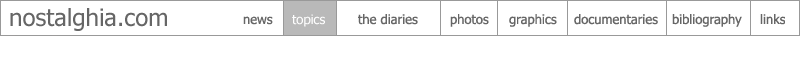
Nostalghia.comHelp! I can't get rid of my RusCiCo subtitles!We occasionally get letters from people who prefer to watch Tarkovsky films without having subtitles obscure the image, and they ask our advice on how to turn off the subtitles on RusCiCo DVDs. The below is an initial attempt at a response to such inquiries. RusCiCo subtitles can indeed be difficult to turn off. This is a well-known problem with RusCiCo DVDs and it appears to be an authoring issue — it is either a software bug or an intentional device used to discourage distribution of disks back into Russia and her former territories. The behaviour is player-dependent, as different manufacturers use different algorithms (firmware) to deal with software (DVDs). The bottom line seems to be that some players will allow you to turn the RusCiCo subtitles off, and some of them won't.We will describe the song and dance routine we have to perform to turn off RusCiCo subtitles. We have had a closer look at RusCiCo's discs using four different players: a first-generation Panasonic, the infamous Apex AD-600A, the CyberHome CH-500, as well as the Malata PDVD-N996. The behaviours differ slightly, but the workarounds to turn the subtitles off are more or less the same on all four players. Solaris and Rublov forbid switching the subtitles — and also the language tracks — via the remote while the disc is playing, so one must use the disc's Menu. To turn off the subtitles, or to change the soundtrack language, follow this procedure:
The reason one cannot simply go to the subtitle menu before starting playback is that the disc authoring is faulty/buggy so that (a) either the "subtitle off" can't be selected until after the disc has played for at least a moment ("can't be selected" meaning that the cursor literally stubbornly skips it – e.g., Solaris), or (b) the disc enters an infinite menu loop (for example on Rublov): (i) select subtitles off (ii) the soundtrack selection menu pops up, select Russian (say), (iii) the subtitles menu pops up again, (iv) and so on. The menus of Stalker, Ivan's Childhood and Mirror actually have no "subtitles off" option at all, so the above procedure will not work. However, we found that on the CyberHome subtitles could be switched off via the remote control. Push the remote's SUBTITLES button, and select OFF from the player's (not the disc's) pop-up Language Select & On/Off menu. Apex, Malata and Panasonic firmware does not provide this functionality.
We welcome additional information/suggestions from our readers. Please share
your experiences, but remember to state the DVD title, and what
model DVD player you have. |

